DevOps Certification Training
Voisap’s DevOps Certification Training Program will permit you to prepare you for an occupation in DevOps, a fast-growing industry that tides over in between program designers and operations experts. Learn the DevOps devices and also methodologies using this internet DevOps instruction and excel for your next duty as a DevOps expert.
Elibility & Pre-requisites
Eligibility
This DevOps Online Training will appropriate for software application designers, technological project supervisors, engineers, operations sustain, deployment developers, IT supervisors, and development managers.Pre-requisites
Learners taking this on the internet DevOps instruction program need to be coming from a specialized background with an understanding of Linux principles, Internet Progression fundamentals, as well as Coffee basics.
DevOps Certification Course Overview
DevOps Certification Training assists you obtain knowledge in the concepts of continual progression as well as implementation, computerization of configuration management, inter-team partnership, & IT company dexterity, using DevOps resources like Git, Docker, Jenkins, Cucumber, Ansible, TeamCity, & Nagios. You are going to discover the various aspects of DevOps shipment version.
Benefits
DevOps professionals are actually highly paid off as well as sought-after throughout business consisting of retail, eCommerce, financial, and innovation.
CA: 1-416-569-4606
WhatsApp – 1-416-569-4606
Email – contact@voisap.com
Request more information
Like the curriculum? Enroll Now
Structure your learning and get a certificate to prove it.
Skills Covered
Training Options
Batches
- Lifetime access to high-quality eLearning
- 2000 Step-by-Step Screenshots, SAP Books
- Lifetime System Access
- Free Accounts and Excel Sessions
- 24x7 learner Whatsapp assistance and support
- Professional Resume
- Intense Interview Preparation
- Linkedin Preparation
- Free 6 Months On-the-Job Support
One-on-One (Recommended)
- EVERYTHING OF BATCHES PLUS...
- Lifetime System Access
- Schedule Sessions at your convenience, ANYDAY, ANYTIME
- Ability to cancel, postpone, reschedule sessions (No anxiety of missing sessions)
- Missed sessions? No Problem, Join Full Training as many times
- Access to Realtime Project Documents as Samples
- Access to Exclusive VoiSAP Practice Guides
CORPORATE TRAINING
(Online, Client sight)
Customized to your team's needs
- EVERYTHING OF BATCHES PLUS...
- Customized Training for your Business Processes
- Customized Training Manuals, Documents
- Well Experienced Corporate Trainers
- Simulation test papers for self-assessment
- Simulation test papers for self-assessment
- 24x7 learner assistance and support
Course Currilcum
Lesson 01 - Course Introduction
04:50PreviewIntroduction
04:50
Lesson 02 - Introduction to DevOps
01:19:46Preview1.01 Learning Objectives
00:441.02 DevOps Overview
07:351.03 Relationship between Agile and DevOps
03:431.04 DevOps Toolchain
12:391.05 DASA DevOps Principles
06:041.06 Challenges with the Traditional Approach
05:261.07 Addressing Challenges through DevOps
05:341.08 DevOps Approach to the challenges
00:431.09 Overview of DevOps Tools
05:201.10 Best Practices for DevOps
04:451.11 Categories of DevOps Tools
15:251.12 DevSecOps and Its Manifesto
06:151.13 Workflow of DevOps and DevSecOps
04:491.14 Key Takeaways
00:44Knowledge Check
Lesson 03 - Version Control Systems
58:01Preview2.01 Learning Objectives
00:432.02 Overview of Version Control Systems
04:472.03 Role of Version Control Systems
02:002.04 Types of Control Systems and Their Supporting Tools
14:582.05 Overview of Git
11:372.06 Overview of Source code and Version Control Hosts
04:522.07 Deploy the Files to GitHub via Git
18:292.08 Assisted Practice: Deploy to GitHub via Git
2.09 Key Takeaways
00:35Knowledge Check
Lesson-end Project: Deploy the Files to Bitbucket via Git.
Lesson 04 - Continuous Integration, Continuous Deployment, and Build Tools
01:13:38Preview3.01 Learning Objectives
00:383.02 Overview and Importance of Continuous Integration and Continuous Deployment
14:593.03 Overview and Features of Jenkins
03:023.04 Set up Jenkins
09:283.05 Assisted Practice: Install and Configure Jenkins
3.06 Overview and the Features of TeamCity
11:223.07 Set up TeamCity
11:303.09 Continuous Integration with Jenkins and Maven
10:193.09 Assisted Practice- Continuous Integration with Jenkins, Git, and Maven
3.08 Build Tools and Their Uses
09:303.12 Key Takeaways
00:24Knowledge Check
Lesson-end Project: Continuous Integration with Jenkins, Git, and Maven
Lesson 05 - Software and Automation Testing Frameworks
01:36:37Preview4.01 Learning Objectives
00:414.02 Software Testing Overview
17:174.03 Testing Levels Approaches and Automation Tools
17:204.04 Test-Driven Development Approaches and JUnit Five
09:084.05 Test-Driven Development Approach with JUnit5
13:514.6 Assisted Practice: TDD with JUnit
4.7 Assisted Practice: Cucumber Installation
4.06 Behavior-Driven Development Principles Cucumber and Its Applications
05:474.07 Behavior-Driven Development Approach with Cucumber
32:334.08 Assisted Practice: Cucumber with JavaScript
Knowledge Check
Lesson-end Project: Behaviour-driven Development Approach with Java and Kotlin
Lesson 06 - Configuration Management Tools
47:24Preview5.01 Learning Objectives
00:365.02 Overview of Configuration Management Tools
02:135.03 Managing Infrastructure
00:545.04 Types of Configuration Management Tools
00:395.05 Overview of Puppet
01:335.06 Demonstrate Puppet Configuration
08:085.07 Overview of Chef
02:085.08 Demonstrate Chef Configuration
08:495.09 Overview of Ansible
04:055.10 Set Up Apache Web Server Using Ansible
10:295.11 Overview of Ansible
01:425.12 Set Up Apache Web Server Using Ansible
02:015.13 Assisted Practice: Setup Apache Web Server Using Ansible
5.14 Overview of SaltStack
01:435.15 Comparison of Ansible Puppet Chef and SaltStack
02:025.16 Key Takeaways
00:22Knowledge Check
Lesson-end Project: Set Up MySQL database using Ansible
Lesson 07 - Containerization with Docker
56:50Preview6.01 Learning Objectives
00:396.02 Overview of Docker
02:256.03 Overview of Virtualization
01:206.04 Docker Installation on Multiple OS
09:046.05 MySQL Database in Docker Container
03:576.06 Assisted Practice: Run MySQL database in Docker Container
6.07 Docker Installation on Multiple OS
05:416.08 Using Docker Compose to Manage a Container
14:156.09 Assisted Practice: Docker Compose with Centos
6.10 Docker Registry
02:046.12 Run Docker Registry with Centos
08:126.13 Assisted Practice: Docker Registry with Centos
6.11 Docker Networking
01:356.14 Demonstrate Docker Networking with Two SSHs
07:166.15 Assisted Practice: Docker Networking with 2 SSHs
6.16 Key Takeaways
00:22Knowledge Check
Lesson-end Project: Build a Docker Image and Deploy to the Docker Hub
Lesson 08 - Continuous Monitoring
36:23Preview7.01 Learning Objectives
00:377.02 Overview of Continuous Monitoring
01:267.03 Types of Monitoring Systems
06:547.04 Demonstrate Nagios
04:137.05 Working with Nagios Monitoring Tool
18:387.06 Assisted Practice: Working with Nagios Monitoring Tool
7.07 Overview of Grafana
02:197.08 ELK Stack
01:527.09 Key Takeaways
00:24Knowledge Check
Lesson-end Project: Add a Node in Nagios Monitoring Tool
Lesson 09 - Need of Cloud in DevOps
01:13:578.01 Learning Objectives
00:378.02 Overview of Cloud Computing
09:578.03 Cloud Services and Models
03:018.04 Using AWS in DevOps
03:228.05 Kubernetes
11:558.06 Add a Linux Node to the Kubernetes Cluster
44:458.07 Key Takeaways
00:208.08 Assisted Practice: Install Kubernetes, Pod Configuration, and Joining another Linux node to cluster
Knowledge Check
Lesson-end Project: Host Docker on a Kubernetes Cluster
Lesson 10 -Practice Projects
Manage and Monitor the docker containers with dry tool
Fundamentals Of JavaScript
02:43:22Preview1.1 Course Materials
00:241.2 What Is Javascript
02:111.3 Internal Vs. External
04:131.4 Comments
03:061.5 document.write()
04:461.6 Alert And Confirm
04:251.7 Prompting For Info
04:081.8 Variables
04:421.9 Conjugation
04:051.10 Arithmetic
06:231.11 Redirecting And New Windows
07:281.12 Empty Links
02:561.13 String Manipulation
07:171.14 Comparisons
10:571.15 If Else Statements
10:081.16 Else If Statements
06:061.17 Switch Statements
06:341.18 Functions
17:161.19 Events
10:201.20 getElementById()
13:561.21 Escaping
05:011.22 Arrays
09:561.23 For Loops
06:511.24 While Loops
04:381.25 Breaking Out Of Loops
04:191.26 Skipping A Loop Cycle
01:16
Lesson 01 - Course Introduction
05:15Preview1.01 Course Introduction
05:15
Lesson 02 - Introduction to Linux
04:35Preview2.01 Introduction
00:382.02 Linux
01:032.03 Linux vs. Windows
01:182.04 Linux vs Unix
00:302.05 Open Source
00:262.06 Multiple Distributions of Linux
00:252.07 Key Takeaways
00:15Knowledge Check
Exploration of Operating System
Lesson 03 - Ubuntu
16:24Preview3.01 Introduction
00:303.02 Ubuntu Distribution
00:233.03 Ubuntu Installation
10:533.04 Ubuntu Login
01:363.05 Terminal and Console
00:573.06 Kernel Architecture
01:443.07 Key Takeaways
00:21Knowledge Check
Installation of Ubuntu
Lesson 04 - Ubuntu Dashboard
17:53Preview4.01 Introduction
00:384.02 Gnome Desktop Interface
01:304.03 Firefox Web Browser
00:564.04 Home Folder
01:004.05 LibreOffice Writer
00:504.06 Ubuntu Software Center
01:544.07 System Settings
06:044.08 Workspaces
01:204.09 Network Manager
03:234.10 Key Takeaways
00:18Knowledge Check
Exploration of the Gnome Desktop and Customization of Display
Lesson 05 - File System Organization
31:22Preview5.01 Introduction
00:435.02 File System Organization
01:555.03 Important Directories and Their Functions
06:315.04 Mount and Unmount
04:045.05 Configuration Files in Linux (Ubuntu)
02:065.06 Permissions for Files and Directories
05:175.07 User Administration
10:215.08 Key Takeaways
00:25Knowledge Check
Navigation through File Systems
Lesson 06 - Introduction to CLI
01:15:45Preview6.01 Introduction
00:436.02 Starting Up the Terminal
02:456.03 Running Commands as Superuser
03:586.04 Finding Help
02:006.05 Manual Sections
03:176.06 Manual Captions
04:036.07 Man K Command
03:076.08 Find Command
02:036.09 Moving Around the File System
05:046.10 Manipulating Files and Folders
08:176.11 Creating Files and Directories
03:296.12 Copying Files and Directories
07:446.13 Renaming Files and Directories
02:346.14 Moving Files and Directories
04:416.15 Removing Files and Directories
02:256.16 System Information Commands
03:206.17 Free Command
02:146.18 Top Command
05:016.19 Uname Command
02:126.20 Lsb Release Command
01:096.21 IP Command
02:406.22 Lspci Command
01:316.23 Lsusb Command
01:026.24 Key Takeaways
00:26Knowledge Check
Exploration of Manual Pages
Lesson 07 - Editing Text Files and Search Patterns
27:19Preview7.01 Introduction
00:347.02 Introduction to vi Editor
00:437.03 Create Files Using vi Editor
08:187.04 Copy and Cut Data
02:307.05 Apply File Operations Using vi Editor
01:337.06 Search Word and Character
03:477.07 Jump and Join Line
03:357.08 grep and egrep Command
06:017.09 Key Takeaways
00:18Knowledge Check
Copy and Search Data
Lesson 08 - Package Management
26:06Preview8.01 Introduction
00:368.02 Repository
03:468.03 Repository Access
07:128.04 Introduction to apt get Command
05:338.05 Update vs. Upgrade
02:288.06 Introduction to PPA
06:038.07 Key Takeaways
00:28Knowledge Check
Check for Updates
Practice Project
Ubuntu Installation
Confused about your Career? Take Free Career counselling
What our eLearners say about us
Excellence speaks for itself. Experience us through Authentic Google Reviews and Videos.
Google Reviews





Like the curriculum? Enroll Now
Structure your learning and get a certificate to prove it.
Certification
As part of our eLearning program, you will be practically involved in various projects and assignments, which include Realtime Project Scenarios as well. This gives you realtime practical industry exposure.
VoiSAP’s certificate will be issued once you successfully complete the training which includes practicals, assignments and quiz.
VoiSAP’s certification training is recognized by more than 500 top MNCs, including CGI, Accenture, Walmart, Amazon, IMAX, Sony, RBC, HSBC, Standard Chartered Bank, IBM, Infosys, Lafarge, TCS, and many more.

SAP FICO Training FAQs
- Windows: Windows XP SP3 or higher
- Mac: OSX 10.6 or higher
- Internet speed: Preferably 2 Mbps or higher
- Headset, speakers and microphone: You’ll need headphones or speakers to hear instruction clearly, as well as a microphone to talk to others. You can use a headset with a built-in microphone, or separate speakers and a microphone.