Salesforce Certification - Administrator & App Builder Course
Gain hands-on knowledge using this Salesforce license training program while finding out how to take care of and also establish apps for among the very most well-known CRM systems worldwide. Voisap Salesforce training enables you to pass pair of Salesforce license examinations as well as change your career.
Eligibility and Pre-requisites
Eligibility
This Salesforce qualification instruction program appropriates for people seeking to develop a career in Salesforce, particularly for application home builders, programmers, system managers, purchases agents, IT supervisors, as well as product managers.Pre-requisites
There are actually no requirements for this Salesforce Supervisor & Application Building contractor instruction course. But prior operating adventure as a manager or a developer is actually helpful.
Salesforce Certification Course Overview
This Salesforce certification training program is designed to ensure that you discover and master the ideas of being actually a Salesforce Manager as well as Application Contractor. Within this Salesforce training, you will definitely learn how to set up Salesforce to collect, evaluate, and recover crucial consumer information as well as create applications making use of Salesforce Lightning.
Benefits
Depending on to Glassdoor, Salesforce jobs are boosting at a velocity 1.5 opportunities faster than similar duties, and there were actually 300,000+ Salesforce tasks offered. Additionally, they get an annual ordinary earnings of $87,000 however may go as higher as $160,000.
CA: 1-416-569-4606
WhatsApp – 1-416-569-4606
Email – contact@voisap.com
Request more information
Like the curriculum? Enroll Now
Structure your learning and get a certificate to prove it.
Skills Covered
Training Options
Batches
- Lifetime access to high-quality eLearning
- 2000 Step-by-Step Screenshots, SAP Books
- Lifetime System Access
- Free Accounts and Excel Sessions
- 24x7 learner Whatsapp assistance and support
- Professional Resume
- Intense Interview Preparation
- Linkedin Preparation
- Free 6 Months On-the-Job Support
One-on-One (Recommended)
- EVERYTHING OF BATCHES PLUS...
- Lifetime System Access
- Schedule Sessions at your convenience, ANYDAY, ANYTIME
- Ability to cancel, postpone, reschedule sessions (No anxiety of missing sessions)
- Missed sessions? No Problem, Join Full Training as many times
- Access to Realtime Project Documents as Samples
- Access to Exclusive VoiSAP Practice Guides
CORPORATE TRAINING
(Online, Client sight)
Customized to your team's needs
- EVERYTHING OF BATCHES PLUS...
- Customized Training for your Business Processes
- Customized Training Manuals, Documents
- Well Experienced Corporate Trainers
- Simulation test papers for self-assessment
- Simulation test papers for self-assessment
- 24x7 learner assistance and support
Course Currilcum
1.1 Salesforce
01:021.2 Salesforce Overview
00:241.3 Introduction to Salesforce
01:191.4 Salesforce Editions
02:151.5 Home Page Customization
03:081.6 User Management
05:511.7 Creating and Customizing Tabs
02:501.8 Creating an App
03:331.9 Uploading a Company Logo
02:211.10 Company Information Page
02:281.11 System Overview Page
01:561.12 Updating the Fiscal Year
02:381.13 Quiz
1.14 Case Study
1.15 Case study Demo
02:521.16 Key Takeaways
00:221.17 Conclusion
00:25
2.1 Introduction to Sales Cloud
01:062.2 Sales Cloud
00:252.3 Leads Home Page
03:182.4 Creating List Views
09:062.5 Creating and Converting Leads
08:122.6 Creating Accounts
03:302.7 Creating Contacts
01:382.8 Creating Email Templates
05:592.9 Sending Individual Emails
05:022.10 Sending Mass Emails
04:572.11 Creating and Managing Price Books
04:082.12 Creating Products
04:552.13 Creating Opportunities
07:102.14 Creating Activities
06:112.15 Creating a Web-to-Lead Form
05:042.16 Creating a Lead Assignment Rule
05:052.17 Creating a Lead Queue
05:332.18 Creating an Auto-Response Rule
03:052.19 Creating Campaigns
05:532.20 Record Types
08:002.21 Quiz
2.22 Case Study 1
2.23 Case Study Demo 1
01:472.24 Case Study 2
2.25 Case Study Demo 2
01:362.26 Key Takeaways
00:192.27 Conclusion
00:30
3.1 Introduction to Quote Templates
01:323.2 Quote Templates
00:163.3 Creating a Quote Record
04:563.4 Creating a Quote Template
03:123.5 Generating a Quote PDF
02:093.6 Emailing a Quote PDF
01:233.7 Modifying Quote Templates
06:213.8 Quiz
3.9 Case Study
3.10 Case Study Demo
01:243.11 Key Takeaways
00:153.12 Conclusion
00:30
4.1 Introduction to Service Cloud
01:184.2 Service Cloud
00:244.3 Creating Cases
04:244.4 Creating Case Assignment Rules
07:344.5 Creating Case Escalation Rules
05:584.6 Enabling Solutions
03:084.7 Creating Solutions
01:584.8 Attaching Solutions to Cases
02:314.9 Enabling Knowledge
03:334.10 Configuring Knowledge
06:584.11 Creating a Web-to-Case Form
06:284.12 Creating an Email-to-Case Address
08:104.13 Quiz
4.14 Case Study 1
4.15 Case Study 1 Demo
01:034.16 Case Study 2
4.17 Case Study 2 Demo
01:134.18 Key take aways
00:164.19 Conclusion
00:31
5.1 Introduction to Field Types
01:145.2 Field Types
00:195.3 Modifying Standard Fields
15:365.4 Creating Auto-number Fields
06:005.5 Creating Formula Fields
09:365.6 Creating Roll-Up Summary Fields
04:155.7 Creating Lookup and Master Detail Fields
04:255.8 Creating Checkbox Fields
01:105.9 Creating Currency, Number, and Percent Fields
02:485.10 Creating Date Field and Date and Time Fields
02:095.11 Creating Phone and Email Fields
02:335.12 Creating Geolocation Fields
01:045.13 Creating Picklist and Multi-Select Picklist Fields
03:195.14 Creating Text and Text Area Fields
03:065.15 Creating Text Area Long and Text Area Rich Fields
02:265.16 Creating Encrypted Fields
02:085.17 Creating URL Fields
01:005.18 Quiz
5.19 Case Study
5.20 Case Study Demo
02:135.21 Key Takeaways
00:195.22 Conclusion
00:29
6.1 Introduction to Salesforce Objects
00:496.2 Salesforce Objects
00:176.3 Standard Object Components
04:436.4 Renaming Standard Objects
01:396.5 Modifying Standard Objects
01:316.6 Understanding External Objects
01:516.7 Creating Custom Objects
01:186.8 Quiz
6.9 Case Study
6.10 Case Study Demo
01:356.11 Key Takeaways
00:166.12 Conclusion
00:26
7.1 Introduction to Creating Buttons, Links, and Actions
00:577.2 Creating Buttons, Links, and Actions
00:137.3 Creating New Records with Actions
02:127.4 Logging a Call with Actions
01:247.5 Updating a Record with Actions
01:247.6 Creating Custom Buttons
02:147.7 Creating Custom Links
02:427.8 Quiz
7.9 Case Study
7.10 Case Study Demo
00:187.11 Key Takeaways
00:127.12 Conclusion
00:34
8.1 Introduction to Visual Workflow, Process Builder, and Schema Builder
01:078.2 Visual Workflow, Process Builder, and Schema Builder
00:188.3 Creating a Visual Flow
18:038.4 Modifying Existing Flows
02:328.5 Creating a Process in the Process Builder
04:118.6 Creating Fields in the Schema Builder
02:428.7 Quiz
8.8 Case Study
8.9 Case Study Demo
00:268.10 Key Takeaways
00:148.11 Conclusion
00:28
9.1 Introduction to Validation Rules
00:449.2 Validation Rules
00:159.3 Creating Validation Rules
05:049.4 Creating Formulas
08:019.5 Creating Error Messages
03:009.6 Quiz
9.7 Case Study
9.8 Case Study Demo
00:389.9 Key Takeaways
00:169.10 Conclusion
00:23
10.1 Introduction to Workflow Rules
01:2610.2 Workflow Rules
00:1510.3 Creating a Workflow Rule
03:3610.4 Creating a Workflow Rule Field Update
02:3210.5 Creating a Workflow Rule Task Assignment
02:1910.6 Creating a Workflow Rule Email Alert
03:2610.7 Quiz
10.8 Case Study 1
10.9 Case Study Demo 1
00:4710.10 Case Study 2
10.11 Case Study Demo 2
00:5910.12 Key Takeaways
00:1410.13 Conclusion
00:27
11.1 Introduction to Lightning Components
00:3811.2 Lightning Components
00:1411.3 Installing Lightning Components
04:1711.4 Lightning Component Capabilities
01:3911.5 Lightning Components vs. Visualforce
03:1011.6 Quiz
11.7 Case Study
11.8 Case Study Demo
00:4511.9 Key Takeaways
00:1611.10 Conclusion
00:28
12.1 Introduction to Role Hierarchy
01:3212.2 Role Hierarchy
00:1812.3 Viewing Role Hierarchy
02:5012.4 Creating Roles
03:0512.5 Enabling Field History
02:1612.6 Creating Groups
02:2812.7 Creating Permission Sets
02:4412.8 Assigning Roles to Users
01:2612.9 Quiz
12.10 Case Study
12.11 Case Study Demo
00:3012.12 Key Takeaways
00:1712.13 Conclusion
00:35
13.1 Introduction to Security Controls
01:2713.2 Security Controls
00:2213.3 Viewing Object Security
07:1513.4 Changing Default Record Access
02:3513.5 Sharing Settings
07:0313.6 Field Accessibility
04:3013.7 Password Policies
06:1213.8 Session Settings
09:1213.9 Login Flows
01:5513.10 Network Access
02:3213.11 Activations
02:3513.12 Session Management
01:5113.13 Login Access Policies
01:4813.14 Certificate and Key Management
01:4613.15 Viewing Setup Audit Trail
02:0413.16 Executing Expire All Passwords
01:4813.17 Delegated Administration
03:3913.18 Remote Site Settings
02:4313.19 Named Credentials
01:5613.20 File Upload and Download Security
02:1213.21 Quiz
13.22 Case Study
13.23 Case Study Demo
01:1513.24 Key Takeaways
00:1813.25 Conclusion
00:35
14.1 Introduction to Profiles
01:2214.2 Profiles
00:2614.3 Standard Profiles Overview
05:1214.4 Assigning Page Layouts
04:0914.5 Field-Level Security
04:3114.6 Custom App Settings and Access
01:2114.7 Tab Settings
02:5214.8 Record Type Settings
05:3114.9 Administrative Permissions
02:4714.10 General User Permissions
01:4514.11 Standard Object Permissions
02:3914.12 Custom Object Permissions
01:1114.13 Password Policies and Session Timeout
01:3914.14 Login Hours and IP Ranges
03:3414.15 Enabling Apex and Visualforce Access
02:3614.16 Quiz
14.17 Case Study
14.18 Case Study Demo
01:1414.19 Key Takeaways
00:2414.20 Conclusion
00:34
15.1 Introduction to Chatter
01:2515.2 Chatter
00:2215.3 Chatter Overview
03:1915.4 Enabling Chatter
02:1015.5 Enabling Chatter Feeds on Records
04:0815.6 Configuring Chatter Groups
02:4415.7 Creating Customer Groups
03:0115.8 Creating a Free Customer Chatter User
01:4115.9 Customizing Chatter Email Notifications
03:4815.10 Configuring Salesforce to Salesforce
02:3115.11 Accepting a Salesforce Connection
02:1115.12 Sharing an Account via Salesforce to Salesforce
01:0815.13 Enabling Ideas
03:2015.14 Configuring Ideas Themes
01:4615.15 Enabling Social Accounts
02:1015.16 Enabling Libraries and Content
01:0515.17 Customizing Libraries and Content
01:4715.18 Uploading Documents to Libraries and Content
02:4015.19 Configuring Salesforce1
02:3915.20 Quiz
15.21 Case Study
15.22 Case Study Demo
01:0215.23 Key Takeaways
00:1615.24 Conclusion
00:34
16.1 Introduction to Reports
01:3516.2 Reports
00:3116.3 Understanding Report Formats
05:5116.4 Creating a Leads Report
05:2216.5 Creating Contacts and Accounts Report
03:0616.6 Creating an Opportunity Report
06:0416.7 Adding Leads to a Campaign from a Report
01:5116.8 Creating a Report Chart
04:2216.9 Scheduling Reports
03:3416.10 Creating a Campaign Report
02:4516.11 Summarizing Report Data
02:4516.12 Creating a Report Formula
03:1416.13 Exporting Reports to Excel
01:2916.14 Quiz
16.15 Case Study 1
16.16 Case Study 1 Demo
01:1816.17 Case Study 2
16.18 Case Study 2 Demo
01:4116.19 Key Takeaways
00:1216.20 Conclusion
00:31
17.1 Introduction to Dashboards
01:1817.2 Dashboards
00:1917.3 Understanding Dashboard Components
06:1117.4 Creating a Dashboard
02:3117.5 Refreshing a Dashboard
02:4017.6 Modifying Columns on Dashboards
02:4917.7 Adding Filter to Dashboard
04:1417.8 Managing Access to Reports
05:4717.9 Adding a Report as a Dashboard Component
09:2517.10 Setting Up Dynamic Dashboards
02:4317.11 Enabling Dashboards for iPad
01:0117.12 Modifying Report and Dashboard Interfaces
03:0617.13 Activating the Report Builder on Profiles
01:5817.14 Quiz
17.15 Case Study
17.16 Case Study Demo
00:4217.17 Key Takeaways
00:1517.18 Conclusion
00:34
18.1 Introduction to Data Management
01:2218.2 Data Management
00:1618.3 Importing Leads
05:3118.4 Importing Contacts and Accounts
02:0618.5 Using Mass Delete
03:0218.6 Installing Data Loader
01:5518.7 Importing Records with Data Loader
03:0418.8 Updating Records with Data Loader
02:3218.9 Deleting Records with Data Loader
02:0218.10 Exporting Records with Data Loader
02:0418.11 Adding a Field in the Schema Builder
03:1418.12 Scheduling a Data Export
04:4718.13 Creating and Using Sandbox
03:3818.14 Mass Transferring Records
02:2318.15 Reporting Snapshots
04:1618.16 Working with Tags
01:5518.17 Quiz
18.18 Case Study
18.19 Case Study Demo
01:2318.20 Key Takeaways
00:1518.21 Conclusion
00:29
19.1 Introduction to AppExchange
01:0319.2 AppExchange
00:1419.3 AppExchange Overview
03:3719.4 Finding and Selecting an App
07:0919.5 Finding a Developer
02:2319.6 Finding a Consultant
03:5219.7 Quiz
19.8 Case Study
19.9 Case Study Demo
00:5219.10 Key take aways
00:1219.11 Conclusion
00:25
20.1 Introduction to Communities
01:4520.2 Communities
00:2120.3 Creating a New Community
01:4620.4 Topic Management
01:3120.5 Recommendations Management
01:5020.6 Reputation Management
02:0420.7 Adding Members
02:1620.8 Managing Tabs and Branding
02:1420.9 Login and Registration
01:4720.10 Community Preferences
02:0820.11 Quiz
20.12 Case Study
20.13 Case Study Demo
00:3020.14 Key Takeaways
00:1320.15 Conclusion
00:21
21.1 Introduction to Change Sets and Deployment
01:1721.2 Change Sets and Deployment
00:1621.3 Outbound Change Sets
03:0421.4 Inbound Change Sets
03:1721.5 Deployment Settings
01:0021.6 Deployment Status
01:0721.7 Eclipse IDE
01:2621.8 Quiz
21.9 Case Study
21.10 Case Study Demo
01:0821.11 Key Takeaways
00:1321.12 Conclusion
00:23
22.1 Introduction to User Interface
00:4422.2 User Interface
00:1522.3 User Interface General Options
07:2222.4 User Interface Sidebar Options
01:3622.5 User Interface Calendar Options
03:0722.6 User Interface Name Settings
01:1222.7 User Interface Setup Options
02:4122.8 Quiz
22.9 Case Study
22.10 Case Study Demo
00:1922.11 Key Takeaways
00:2022.12 Conclusion
00:21
23.1 Introduction to Application Lifecycles
00:5923.2 Application Lifecycles
00:1923.3 Key Milestones and Considerations
01:4523.4 Using Sandboxes for Development
04:3623.5 Using Change Sets
05:1423.6 Using Unmanaged Packages
08:3623.7 Quiz
23.8 Case Study
23.9 Case Study Demo
00:5623.10 Key Takeaways
00:1423.11 Conclusion
00:33
24.1 Introduction to Help and Training
01:1024.2 Help and Training
00:1824.3 Using Answers
01:5924.4 Using Ideas
02:1724.5 Searching for a Help Topic
02:0124.6 Contacting Support
01:3824.7 Trust Site
03:0524.8 Known Issues
01:5924.9 Quiz
24.10 Case Study
24.11 Case Study Demo
01:2024.12 Key Takeaways
00:1724.13 Conclusion
00:44
Project Management App by Ben McCarthy
01:17:54
Confused about your Career? Take Free Career counselling
What our eLearners say about us
Excellence speaks for itself. Experience us through Authentic Google Reviews and Videos.
Google Reviews






Video Reviews
Like the curriculum? Enroll Now
Structure your learning and get a certificate to prove it.
Certification
As part of our eLearning program, you will be practically involved in various projects and assignments, which include Realtime Project Scenarios as well. This gives you realtime practical industry exposure.
VoiSAP’s certificate will be issued once you successfully complete the training which includes practicals, assignments and quiz.
VoiSAP’s certification training is recognized by more than 500 top MNCs, including CGI, Accenture, Walmart, Amazon, IMAX, Sony, RBC, HSBC, Standard Chartered Bank, IBM, Infosys, Lafarge, TCS, and many more.