Docker Certified Associate (DCA) Certification Training
This hands-on Docker Certification training course is actually coordinated along with the Docker Certified Associate (DCA) evaluation. You will certainly know core Docker innovations such as Docker Hub, Docker Compose, Docker Throng, Dockerfile, Docker Containers, Docker Engine, Docker Images, Docker System, Docker Daemon, and also Docker Storage.
Eligibility & Pre-requisites
Eligibility
Any person considering finding out Docker will definitely gain from this Docker Certification Training. This DCA course also is well-suited for: Betters, Software program programmers, Software application designers, Technical leads, System AdministratorsPre-requisites
To maximize this Docker Certification Training program, you are advised to have a sound understanding of Linux, featuring hands-on knowledge.
Docker Certification Training Overview
This Docker Training is coordinated along with the Docker Certified Associate (DCA) Accreditation physical body as well as covers the basics of Docker. You will definitely have the ability to understand Docker and also its own role in the DevOps lifecycle; develop images, containers, swarms, systems, and also quantities; describe Docker security client bundles and also client-server authorization; as well as additional functionalities
Benefits
The Docker Certified Associate (DCA) test confirms your abilities as an expert Docker specialist, serving as a fundamental measure for real-world Docker abilities all over the container market. Experts using this Docker certification will definitely prepare on their own apart as distinctively qualified to operate enterprise workloads at range with Docker Enterprise Version as well as show the qualification logo on their resumes and also social media profile pages.
CA: 1-416-569-4606
WhatsApp – 1-416-569-4606
Email – contact@voisap.com
Request more information
Like the curriculum? Enroll Now
Structure your learning and get a certificate to prove it.
Skills Covered
Training Options
Batches
- Lifetime access to high-quality eLearning
- 2000 Step-by-Step Screenshots, SAP Books
- Lifetime System Access
- Free Accounts and Excel Sessions
- 24x7 learner Whatsapp assistance and support
- Professional Resume
- Intense Interview Preparation
- Linkedin Preparation
- Free 6 Months On-the-Job Support
One-on-One (Recommended)
- EVERYTHING OF BATCHES PLUS...
- Lifetime System Access
- Schedule Sessions at your convenience, ANYDAY, ANYTIME
- Ability to cancel, postpone, reschedule sessions (No anxiety of missing sessions)
- Missed sessions? No Problem, Join Full Training as many times
- Access to Realtime Project Documents as Samples
- Access to Exclusive VoiSAP Practice Guides
CORPORATE TRAINING
(Online, Client sight)
Customized to your team's needs
- EVERYTHING OF BATCHES PLUS...
- Customized Training for your Business Processes
- Customized Training Manuals, Documents
- Well Experienced Corporate Trainers
- Simulation test papers for self-assessment
- Simulation test papers for self-assessment
- 24x7 learner assistance and support
Course Currilcum
Docker Certification Training Introduction
07:49Docker Pre-read
03:49Course Overview
01:24Introduction to Docker
04:31Why Docker
05:23Overview of Certification Exam
05:05
Understanding Docker Overview
00:32Docker Architecture Engine And Objects
05:19Docker Architecture InAction
03:34Docker Architecture Container Format
02:31Images And Containers
10:55Containerization And Virtualization
04:33Docker Ecosystem
03:49
Docker On Linux Platform
01:15Installation: CentOS
10:34Installation: continued
04:21Deploy, Login, Exit Container
07:49List,Start, Stop Restart Containers
03:25Containers on Filesystem
03:31Working with Containers Hostnames
03:49Multiple Containers
04:25Stats Inspect
02:17Deleting Containers
02:57End of Module
00:17
Docker Networking
00:52None Network
01:52Container Networking
01:41Bridge Network
08:35Host Network
06:31Disconnect And Add Network
04:29Introduction to Overlay Network
01:18Create New Networks
04:15Exercise: Use Custom Networks
04:55Remove Networks
03:29Multiple Networks In Container
06:31
Docker Images
01:18Docker Images: Recap
02:59Docker Images CLI Commands
08:35Docker Images CLI Commands: Contd
06:15Search and Pull Images from Docker Hub
03:42Build Image using Dockerfile
07:42Build Image using Commit
08:37Push Images to Docker Hub
04:06Docker file Instructions
10:24
Docker Storage and Volumes
01:46Docker Storage Drivers
05:36Selecting Storage Driver
08:14Persistent Storage
02:45Manage Application Data
01:39Docker Volumes
09:23Docker Bind Mounts
05:31Docker tmpfs Mounts
04:17External Storage
00:59
Docker Compose
00:28Case for Docker Compose
02:05Compose Installation
01:59Compose Lab
07:06
Docker Swarm
01:13Concepts of Swarm
03:00Create Swarm
08:50Maintain Swarm
08:41Deploy Services to Swarm
09:26Updates to Services
09:35Managing Swarm Services
12:08Secrets and Overlay Network
07:41Docker Stack
03:21
Universal Control Plane
00:47Introduction to UCP
01:12Deploy, Manage, and Monitor UCP
07:46Access Control
05:42LDAP with UCP
00:51Client Certificate Bundles
02:10External Certificates
01:39
Docker Trusted Registry
00:36Introduction Deploy DTR
07:07Backup Swarm UCP DTR
03:44Miscellaneous Topic with DTR
05:50
Docker Security Logs
00:39Security Scanning
04:45Docker Content Trust
03:37Security With MTLS
01:37Logs and Logging Drivers
05:24
Taking the Test
02:29
What is Docker?
Features of Docker
Virtual Machine vs. Docker
Industries Using Docker
Exam Information
Examination Format
Course Outline
Course Outcome
Course Components
Customer Support
Docker Introduction
Docker Engine
Docker Properties
Installation of Docker Community Edition
Assisted practice: Install, Upgrade, and Uninstall Docker CE for Linux
Assisted practice: Configure Docker Daemon to Start on Boot
Docker: Architecture
Assisted Practice: Images and Containers
Images
Containers
Service
Overview and Instructions
Assisted Practice: Create a Docker Image
Layers of Images
Flattening
Docker Commit
Tag an Image
Assisted Practice: Image Tagging
Filter and Format
Basic Commands
The copy-on-write (COW) Strategy
Registry
Repositories
Private Repositories
Docker Push, Content Trust, and Pull
Assisted Practice: Deploy a registry
Assisted Practice: Configure a registry
Assisted Practice: Login to a registry
Assisted Practice: Push an Image to Docker Hub
Assisted Practice: Push an image to a registry
Prune an Images and Containers
Assisted Practice: Inspect, Remove and Prune Images
Assisted Practice: Pull and Delete an Image
Network Architecture
Bridge networks
Assisted Practice: Create a Bridge Network
Assisted Practice: Create a User-Defined Docker Bridge Network
Host networking
Assisted practice: Create a Host network
Overlay networks
Macvlan networks
Assisted practice: Create a Macvlan networks
None Network
Prune Network
Container networking model
Container Networking
Use Cases of Network Drivers
Identifying Ports
Publishing Ports
Assisted Practice: Publishing Ports
Traffic
Assisted Practice: Configure Docker to Use External DNS
Container: Overview
Services and types (Replicated and global)
Tasks
Swarm
Nodes
Manager nodes
Worker nodes
Assisted practice: Set Up Swarm Cluster with Manager and Worker Nodes
Assisted practice: Join nodes to swarm
Assisted Practice: Create Replicated and Global Services
Assisted practice: Running Container vs. Running Service
Assisted practice: Create an Overlay network
Assisted practice: Deploy a Service on Overlay Network
Assisted practice: Run a Container into a Running Service under Swarm
Assisted practice: Demonstrate Locking in Swarm Cluster
Drain swarm node
Assisted practice: Draining the swarm node
Docker Inspect
Assisted practice: Inspect a service on swarm
Compose
Compose: Configuration
Docker stack deploy
Assisted practice: Convert an Application Deployment into a Stack
Manipulate services in stack
Scaling
Assisted practice: Increase the Number of Replicas
Persistent Storage
Volumes
Bind Mounts
tmpfs Mounts
Assisted practice: Mount Volumes via Swarm Services
Assisted Practice: Demonstrate How to Use Storage Across Cluster Nodes
Prune Volumes
Docker Storage Drivers
DeviceMapper
Devicemapper Workflow
Devicemapper and Docker Performance
Assisted Practice: Select Storage Driver and Configure Device Mapper
Graph Driver
Labels
Assisted practice: Apply Node Labels, Inspect the Labels, and Filter Swarm Nodes by Labels
Quorum of managers
Fault Tolerance
Loss of Quorum
Quorum Recovery
Templates
Assisted practice: Usage of Templates
Logs
Accessing Logs
Troubleshooting Services
Debugging
Assisted practice: Troubleshoot a Service that Is Unable to Deploy
Logging Drivers
Configure Logging Drivers
Assisted Practice: Logging Drivers
Network Troubleshooting
Assisted Practice: Troubleshooting container networking
Backup: Swarm
Backup: Restore
Assisted Practice: Set up a Backup Schedule
Swarm Disaster Recovery
Containerizing Legacy Application
Creating a Docker Image and Creating a Replicated Service on Swarm Cluster
Docker Enterprise: Overview
Docker Enterprise : Features
Orchestration
UCP: Overview
UCP: Architecture
Interaction with UCP
Mirantis Launchpad: Overview
Mirantis Launchpad: Installation
Assisted Practice: Install Mirantis Launchpad CLI
Uninstall Docker Enterprise
Upgrade Docker EE and UCP
Joining Manager Nodes
Load Balancing UCP and DTR
Configuring Load Balancer
Deploying Load Balancer
Deploy Swarm Service Using UCP
Access Control
Grant
Subject
Assisted Practice: Create and Manage Teams and Users
Role
Collection
Create a Grant
Service Deployment
Grant Composition
Docker Trusted Registry: Overview
Architecture
DTR Components
Networks
Volumes
Image Storage
Installation Requirements
Assisted Practice: Install Docker Trusted Registry
Post-Installation
Uninstallation
High Availability
DTR Failure Tolerance
Sizing DTR Installation
Add Replicas
Remove Replicas
Load Balancer
Configure Load Balancer
Health Check of Replicas
Load Balancer: Configuration and Deployment
UCP: Backup and restore
DTR: Backup and restore
UCP Disaster Recovery
DTR Disaster Recovery
Deployment Options
Prerequisites
Mediums and Configurations
Docker for AWS
Docker Enterprise Edition for AWS
Creating a Grant with Custom Roles
Docker Security
Default Engine Security
Namespace
Control Groups
Docker Daemon Attack Surface
Linux Kernel Capabilities
Docker Content Trust
Docker Content Trust Signature Verification
Sign an Image
Sign Images that UCP Can Trust
Vulnerabilities
Scan Images for Vulnerabilities
Client Bundle
Features of UCP
Integrate UCP with LDAP
Configure the LDAP Integration
LDAP Enabled
LDAP Server
LDAP User Search Configurations
LDAP Test Login
LDAP Sync Configuration
Assisted Practice: Create UCP Client Bundles
UCP: Worker and Manager Nodes
UCP Components in Manager Nodes
UCP Components in Worker Nodes
External Certificates with UCP
External Certificates with DTR
Configuration of Certificates
Swarm Security
Roles
Secrets
How Docker Manages Secrets
Docker Secret Commands
Introduction to Kubernetes
Kubernetes Cluster
Kubernetes Architecture
Kubernetes CLI
kubectl Commands for Docker
Assisted Practice: Access Kubernetes cluster from docker CLI
Docker Kubernetes Service
Kubernetes Orchestration for Docker Enterprise
Security Features
Kubernetes Orchestration in UCP
Kubernetes Service
Assisted Practice: Create a Service to Route Traffic From Frontend to Backend Pods
Kubernetes ServiceTypes
Kubernetes Networking Model
Persistent Volumes
Assisted Practice: Configure a Pod to Use a PersistentVolume for Storage
Container Storage Interface
Storage Classes
ReplicaSets
Workload Deployments
Configurations
Assisted Practice: Create a ConfigMap and Secret for a Pod
Kubernetes grants
RBAC Authorization
Course-end Assessment Instructions
Confused about your Career? Take Free Career counselling
What our eLearners say about us
Excellence speaks for itself. Experience us through Authentic Google Reviews and Videos.
Google Reviews





Like the curriculum? Enroll Now
Structure your learning and get a certificate to prove it.
Certification
As part of our eLearning program, you will be practically involved in various projects and assignments, which include Realtime Project Scenarios as well. This gives you realtime practical industry exposure.
VoiSAP’s certificate will be issued once you successfully complete the training which includes practicals, assignments and quiz.
VoiSAP’s certification training is recognized by more than 500 top MNCs, including CGI, Accenture, Walmart, Amazon, IMAX, Sony, RBC, HSBC, Standard Chartered Bank, IBM, Infosys, Lafarge, TCS, and many more.

SAP FICO Training FAQs
After learning Docker, you can shift to a career in DevOps. Docker is one of the fundamental tools in the DevOps pipeline. Job roles suitable for a Docker Certified Associate are:
- DevOps engineer
- DevOps consultant
- Release manager
- DevOps architect
You can enroll for the DCA certification at our website and make an online payment using any of the following options:
· Visa credit or debit card
· MasterCard
· American Express
· Diner’s Club
· PayPal
Once payment is received, you will automatically receive a payment receipt and access information via email.