SAP ABAP on HANA Certification Training
ABAP deploys the basis for numerous SAP applications, with a wide range of features and functionality for developing powerful business solutions. SAP HANA provides the opportunity to launch with new and complex technologies. SAP ABAP on HANA training will help you in building your career as a powerful ABAP Developer, learn high-level ABAP programming for SAP HANA, develop Agile and operation data mart in SAP ABAP on HANA 1.0, and advanced reporting using the new reporting tools.
Eligibility & Pre-requisites
Eligibility
There are no prerequisites for this SAP training course. Anyone with the desire to grow in Consulting Career can pursue this course. However, Programming help to understand the course.Pre-requisites
Candidates do not require any specific requirements to take up this course except a basic background in information technology. However, Programming background can help.
ABAP on HANA Certification Training Overview
Benefits
CA: 1-416-569-4606
WhatsApp – 1-416-569-4606
Email – contact@voisap.com
Request more information
Like the curriculum? Enroll Now
Structure your learning and get a certificate to prove it.
Skills Covered
Training Options
Batches
- Lifetime access to high-quality eLearning
- 2000 Step-by-Step Screenshots, SAP Books
- Lifetime SAP Access
- Free Accounts and Excel Sessions
- 24x7 learner Whatsapp assistance and support
- Professional Resume
- Intense Interview Preparation
- Linkedin Preparation
- Free 6 Months On-the-Job Support
One-on-One (Recommended)
- EVERYTHING OF BATCHES PLUS...
- Lifetime SAP Access
- Schedule Sessions at your convenience, ANYDAY, ANYTIME
- Ability to cancel, postpone, reschedule sessions (No anxiety of missing sessions)
- Missed sessions? No Problem, Join Full Training as many times
- Access to Realtime Project Documents as Samples
- Access to Exclusive VoiSAP Practice Guides
CORPORATE TRAINING
(Online, Client sight)
Customized to your team's needs
- EVERYTHING OF BATCHES PLUS...
- Customized Training for your Business Processes
- Customized Training Manuals, Documents
- Well Experienced Corporate Trainers
- Simulation test papers for self-assessment
- Simulation test papers for self-assessment
- 24x7 learner assistance and support
Course Currilcum
- Introduction to Enterprise Resource Planning (ERP) FREE 00:05:00
- Introduction to SAP 00:05:00
- History 00:05:00
- Versions of SAP – R1-R2-R3-ECC 00:05:00
- Architecture 00:05:00
- ASAP Methodology 00:05:00
- Navigation 00:05:00
- Realtime Project Assignment 00:05:00
- Define Company 00:05:00
- Define Company Code 00:05:00
- Assign Company to Company Code 00:05:00
- Define Business Area 00:05:00
- Define Credit Control Area 00:05:00
- Assign Credit Control Area to Company Code 00:05:00
- Realtime Project Assignment 00:05:00
- Variant Principal 00:05:00
- Fiscal Year 00:05:00
- Define Fiscal Year – Types of Fiscal Year – Calendar Year, Year Dependent 00:05:00
- Assign Fiscal Year to Company code 00:05:00
- Posting Period 00:05:00
- Define Posting Period – Type of Posting Period – Regular Posting Period – Special Posting Period 00:05:00
- Assign Posting Period 00:05:00
- Open and Close Posting Period 00:05:00
- Account Type 00:05:00
- Month End Closing Activity 00:05:00
- Field Status 00:05:00
- Define Field Status Variant 00:05:00
- Assign Field Status Variant to Company Code 00:05:00
- Field Status Groups 00:05:00
- Tolerance Groups 00:05:00
- Define Tolerance Group 00:05:00
- Assign Tolerance Group to Users 00:05:00
- Blank Tolerance Groups 00:05:00
- Realtime Project Assignment 00:05:00
- Basics of Accounts – GL Accounts 00:05:00
- Basics of Financial Statements 00:05:00
- Types of Chart of Accounts – Operative/Country/Group 00:05:00
- Define Chart of Accounts 00:05:00
- Length of GL Accounts Concept 00:05:00
- Consolidation – Group Reporting 00:05:00
- Define Account Groups 00:05:00
- Profit and Loss Statement/Balance Sheet 00:05:00
- Document Splitting Concept 00:05:00
- How to copy multiple things in to SAP 00:05:00
- What is Retained Earnings Account 00:05:00
- Define Retained Earning Account 00:05:00
- Error During Retained Earning Account 00:05:00
- Document Types 00:05:00
- Maintaining Document Type Number Range 00:05:00
- Change Document Type Number Range 00:05:00
- GL Master – Create – Change – Display – FS00 00:05:00
- GL Document Posting – FB50 00:05:00
- Document Display – FB03 00:05:00
- Change Document – FB02 00:05:00
- Document Reversal – FB08 00:05:00
- Posting Keys 00:05:00
- GL Balance Display – FS10N 00:05:00
- GL Line Item Display – FBL3N 00:05:00
- Park and hold 00:05:00
- Reporting 00:05:00
- Realtime Project Assignment 00:05:00
- Define Vendor Account Groups 00:05:00
- Define Number Range for Vendor Account Groups 00:05:00
- Assign Number Range to Vendor Account Groups 00:05:00
- GL-AP Integration 00:05:00
- Define Reconciliation Account 00:05:00
- Document Types for Accounts Payable 00:05:00
- Posting Keys for Vendor Transactions 00:05:00
- Maintain Document Type number Range for AP 00:05:00
- Define Tolerance for Vendors 00:05:00
- Define Cash Discount accounts 00:05:00
- Define Payment Terms for Vendors 00:05:00
- Invoice Posting – FB60 00:05:00
- Credit Memo – FB65 00:05:00
- Display Document – FB03 00:05:00
- Change Document – FB02 00:05:00
- Outgoing Payment Posting – F-53 00:05:00
- Partial Payment 00:05:00
- Document View-GL View-Entry View 00:05:00
- Display Vendor Balances – FK10N 00:05:00
- Line Item Display for Vendors – FBL1N 00:05:00
- Open Item vs Cleared Items 00:05:00
- Reports 00:05:00
- Realtime Project Assignment 00:05:00
- 0.1 Introduction to Enterprise Resource Planning (ERP)FREE 00:05:00
- 0.2 Introduction to SAP 00:05:00
- 0.3 History 00:05:00
- 0.4 Versions of SAP – R1-R2-R3-ECC 00:05:00
- 0.5 Navigation of SAP 00:05:00
- Define Customer Account Groups 00:05:00
- Define Number Range for Customer Account Groups 00:05:00
- Assign Number Range for Customer Account Groups 00:05:00
- GL-AR Integration 00:05:00
- Define Reconciliation Account 00:05:00
- Document Type for AR 00:05:00
- Posting Keys for AR Transactions 00:05:00
- Maintaining Document Type Number Range for AR 00:05:00
- Define Tolerance Group for Customers 00:05:00
- Define Cash Discount Allowed Account 00:05:00
- Define Payment Terms for Customers 00:05:00
- Invoice Posting – FB70 00:05:00
- Credit Memo Posting – FB75 00:05:00
- Incoming Payment Posting – F-28 00:05:00
- Document Display – FB03 – Entry View – GL View 00:05:00
- Change Document – FB02 00:05:00
- Customer Balance Display – FD10N 00:05:00
- Customer Line Items Display – FBL5N 00:05:00
- Open Items Vs Cleared Items 00:05:00
- Reporting 00:05:00
- Realtime Project Assignment 00:05:00
- Define Alternative Reconciliation Account for Down Payment 00:05:00
- Define Special GL Indicator for Advance Payment 00:05:00
- Down Payment Request – Noted Item 00:05:00
- Effect in Line Item Display 00:05:00
- Vendor Down Payment – Special Item 00:05:00
- Conversion of Noted Items into Special Items 00:05:00
- Effect in Line Item Display 00:05:00
- Difference between Noted – Normal – Special Items 00:05:00
- Invoice Posting – Normal Item 00:05:00
- Effect in Line Item Display 00:05:00
- Partial Payment Posting – Normal Item 00:05:00
- Effect in Line Item Display 00:05:00
- Conversion of Special Item into Normal Item 00:05:00
- Clearing Process 00:05:00
- Realtime Project Assignment 00:05:00
- What is Parking 00:05:00
- What is Hold 00:05:00
- Difference Between Park and Hold 00:05:00
- Post Parked Document – FBV0 00:05:00
- Park Documents FBV1 00:05:00
- Change Parked Documents – FBV2 00:05:00
- Display Parked Documents – FBV3 00:05:00
- Reject Parked Documents – FBV6 00:05:00
- Parking of GL Documents – FV50 00:05:00
- Parking of Vendor Documents – FV60 00:05:00
- Parking of Customer Documents – FV70 00:05:00
- Display Parked GL/Customer/Vendor Line Items 00:05:00
- Creation of Hold Document 00:05:00
- Display Hold Document 00:05:00
- Posting Held Documents 00:05:00
- Realtime Project Assignment 00:05:00
- Bank Accounting 00:05:00
- Define House Bank 00:05:00
- Define Bank Account 00:05:00
- Define GL Master 00:05:00
- Mapping 00:05:00
- All company Codes 00:05:00
- Paying Company Code 00:05:00
- Payment Method for Country 00:05:00
- Payment Method for Company Code 00:05:00
- Bank Determination 00:05:00
- Ranking Order 00:05:00
- Bank Account 00:05:00
- Available Amount 00:05:00
- Value Date 00:05:00
- Expense and Charges 00:05:00
- Check Management 00:05:00
- Define Check Lots 00:05:00
- Assign Payment Method to Vendor Master 00:05:00
- Payment Run 00:05:00
- Identification 00:05:00
- Documents entered upto 00:05:00
- Next Payment Run date 00:05:00
- Blocking Vendors 00:05:00
- Blocking Single Vendor Payments 00:05:00
- Errors During Payment Run 00:05:00
- Job Log 00:05:00
- Proposal Run – display – change – Schedule 00:05:00
- Payment Run – Schedule 00:05:00
- Display log 00:05:00
- Check Clearing Items in Vendor Line Items Display 00:05:00
- Realtime Project Assignment 00:05:00
- Create Post Automatically GL Master for Cash Journal 00:05:00
- Define Document Type 00:05:00
- Define Number Range for Cash Journal Documents 00:05:00
- Set Up Cash Journal 00:05:00
- Create, Change, Delete Business Transactions 00:05:00
- Set Up Print Parameters for Cash Journal 00:05:00
- Overview of Cash Journal Layout 00:05:00
- Cash Transaction Posting 00:05:00
- Document Display 00:05:00
- Document Reversal 00:05:00
- Realtime Project Assignment 00:05:00
- Create Dunning Keys 00:05:00
- Define Block Reason for Dunning Notices 00:05:00
- Define Dunning Procedures 00:05:00
- Create Dunning Interval in Days for Dunning Procedure 00:05:00
- Define Dunning Levels to Dunning Procedure 00:05:00
- Define Dunning Charges to Dunning Procedure 00:05:00
- Define Minimum Amounts to Dunning Procedure 00:05:00
- Assign Dunning Texts and Forms to Dunning Procedure 00:05:00
- Assign Special Indicator to Dunning Procedure 00:05:00
- Assigning Dunning Procedure to Customer Master 00:05:00
- Dunning Run 00:05:00
- Identification 00:05:00
- Dunning Parameters 00:05:00
- Additional Dunning Log 00:05:00
- Dunning Proposal – Display – Edit 00:05:00
- Block Customers from Receiving Dunning 00:05:00
- Dunning Run 00:05:00
- Realtime Project Assignment 00:05:00
- Overview of Asset Accounting 00:05:00
- Copy Reference Chart of Depreciation 00:05:00
- Assign Input Tax Indicator for Non Taxable Acquisition 00:05:00
- Assign Chart of Depreciation to Company code 00:05:00
- Specify Account Determination 00:05:00
- Create Screen Layout Rules 00:05:00
- Define Number Range Intervals 00:05:00
- Define Asset Classes 00:05:00
- Create GL Accounts 00:05:00
- Assign GL Accounts 00:05:00
- Determine Depreciation Area in Asset Class 00:05:00
- Specify Document Type for Posting of Depreciation 00:05:00
- Define Depreciation Methods 00:05:00
- Maintain Depreciation Keys 00:05:00
- Depreciation Methods 00:05:00
- Depreciation Keys 00:05:00
- Create Asset Master 00:05:00
- Asset Acquisition 00:05:00
- Purchase from MM 00:05:00
- Direct Purchase 00:05:00
- Asset Transfer 00:05:00
- Asset Retirement 00:05:00
- Sale to Customer 00:05:00
- Sale without Customer 00:05:00
- Scrape of Asset 00:05:00
- External Acquisition with Vendor 00:05:00
- Asset Explorer 00:05:00
- Asset Transfer 00:05:00
- Asset Retirement with Customer 00:05:00
- Sales of Asset without Customer 00:05:00
- Asset Scrap 00:05:00
- Depreciation Run 00:05:00
- Reporting 00:05:00
- Realtime Project Assignment 00:05:00
- Purchase to Pay/Procure to Pay/P2P 00:05:00
- Order to Cash 00:05:00
- Record to Report/R2R/Book to Report/B2R 00:05:00
- Realtime Project Assignment 00:05:00
- Overview of Controlling 00:05:00
- Define Controlling Area 00:05:00
- Assign Controlling Area to Company Code 00:05:00
- Activate Controlling Components 00:05:00
- Cost Element Accounting 00:05:00
- Define Primary Cost Element 00:05:00
- Define Secondary Cost Element 00:05:00
- Automatic and Manual Creation of Cost Elements 00:05:00
- Cost Center Accounting 00:05:00
- Define Cost Center Hierarchy 00:05:00
- Define Cost Center 00:05:00
- Profit Center Accounting 00:05:00
- Define Profit Center 00:05:00
- Create Dummy Profit Center 00:05:00
- Define Profit Center Hierarchy 00:05:00
- Assign Profit Center to Cost Center 00:05:00
- Internal Orders 00:05:00
- Define Internal Orders 00:05:00
- Realtime Project Assignment 00:05:00
- SAP FI – CO – MM – SD Integration 00:05:00
- Realtime Project Assignment 00:05:00
- Maintain Object Attributes 00:05:00
- Maintain Source Structures 00:05:00
- Maintain Source Fields 00:05:00
- Maintain Structure Relations 00:05:00
- Maintain Field Mapping and Conversion Rules 00:05:00
- Maintain Fixed Values, Translations, User Defined Routines 00:05:00
- Specify Files 00:05:00
- Assign Files 00:05:00
- Read DATA 00:05:00
- Display Data 00:05:00
- Convert Data 00:05:00
- Display Converted DATA 00:05:00
- Create Bank Input Session 00:05:00
- Run Batch Input Session 00:05:00
- File Import Methods 00:05:00
- Recording 00:05:00
- Realtime Project Assignment 00:05:00
- How to Write General Resume 00:05:00
- How to Write Professional Resume 00:05:00
- Tailoring Resume 00:05:00
- Realtime Project Assignment 00:05:00
- How to Apply for Jobs 00:05:00
- How to attend Interview Calls 00:05:00
- Interview Preparation 00:05:00
- Designing Interview 00:05:00
- How to Answer if you dont know something 00:05:00
- How to take Project Questions 00:05:00
- Realtime Project Assignment 00:05:00
- How to Prepare Professional Linedin Profile 00:05:00
- How to use Linkedin to get Interview Calls 00:05:00
- Realtime Project Assignment 00:05:00
- How to participate in the Project 00:05:00
- How to Complete Full Lifecycle in One Project 00:05:00
- How to write Blueprint Documents 00:05:00
- How to Prepare Functional Documents 00:05:00
- Realtime Project Assignment 00:05:00
- Writing Test Cases/Plans/Scripts 00:05:00
- Using Testing Tools 00:05:00
- How to Take Business Requirements from Client 00:05:00
- How to Prepare Training Documents – Train the Trainer – Training the Users 00:05:00
- How to Provide Post Live Support 00:05:00
Confused about your Career? Take Free Career counselling
What our eLearners say about us
Excellence speaks for itself. Experience us through Authentic Google Reviews and Videos.
Google Reviews





Like the curriculum? Enroll Now
Structure your learning and get a certificate to prove it.
Certification
As part of our eLearning program, you will be practically involved in various projects and assignments, which include Realtime Project Scenarios as well. This gives you realtime practical industry exposure.
VoiSAP’s certificate will be issued once you successfully complete the training which includes practicals, assignments and quiz.
VoiSAP’s certification training is recognized by more than 500 top MNCs, including CGI, Accenture, Walmart, Amazon, IMAX, Sony, RBC, HSBC, Standard Chartered Bank, IBM, Infosys, Lafarge, TCS, and many more.

SAP FICO Training FAQs
SAP stands for Systems, Applications, and Products in Data Processing and is used by large organisations to manage their business. SAP has different modules for 21 industry sectors.
Any person with some education and business process knowledge can consider a career in SAP. A career in SAP is very rewarding because of the high paying positions and also lack of skilled SAP personnel makes it most desirable skill to have. We suggest you choose a module which compliments your experience and background.
VoiSAP provides SAP training programs in all functional and technical modules including SAP Core Modules:
FI -Financial Accounting
CO- Cost Controlling
HR- Human Resources
SD- Sales and Distribution
MM -Materials Management
SAP Security
SAP Net Weaver- Business Intelligence (BW)
SAP programming in ABAP
SAP New Dimension Modules: GRC-Governance, Risk, and Compliance
SAP Net Weaver XI- Exchange Infrastructure
SAP Net Weaver Portal
SAP Net Weaver MDM-Master Data Management
Other than these full fledged courses we provide User level Training that includes
SAP FICO
SAP MM
SAP SD
SAP HR
VoiSAP also conducts Capsule Training Courses like
SAP Accounts Payable
SAP Accounts Receivable
SAP Supply Chain
SAP Buyer
SAP Sales Coordinator
Training sessions are held Online as well as on-site at our Brampton and Cambridge Center during weekdays & weekends.
We are committed to provide you high class 24X7 support through whatsapp, emails, calls. We can proudly say that we provide the best support in the Industry. Further, you will have full access to our Learning Management System that contains all the books, materials, screenshots for you. Our support is just away from you.
No doubt, SAP is in very high demand, and at the same time, employers need professionals who have the right skills for consulting.
At VoiSAP, we design our program by taking into consideration our learners come from different backgrounds, freshers to professionals. So, we curate it from the basic level and gradually increase the difficulty level for you to easily grasp all the concepts taught as part of the program. Further, we guarantee that, by the end of the program, your skills would be equivalent to 3 years experience in this technology.
Absolutely, you can. Here at VoiSAP, we make sure you have all the skillset required to get a job. You will be given accounting sessions before you start with SAP FICO if you background is non-accounting. In the past, we have trained non-accounting background participants and they are very successfully working as Consultants and Analysts.
We are proud to say that we provide exclusive material that covers theory of the topic, 2000+ step by step topic wise screenshots, Books. The Material we have step by step instructions for your to practice.
Certification is not a requirement to work as an SAP consultant but it is definitely preferred by most employers. All our training courses are designed to get you certified in your module.